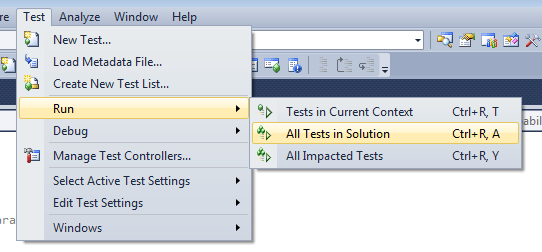Jenkins and Continuous Test Execution
Continuous test execution is an essential part of automation testing, especially in regression run. If you need to start execution manually means your return on investment is not as good as needed. There are multiple ways to do this. Developers in many companies use Continuous Integration (CI) tool like Hudson, Rational Team Concert for building application multiple times in a day where codes are checked in from multiple locations. You can use the same feature of building application to perform testing as well. You can build your own in-house application to perform the same task. I will give an idea …