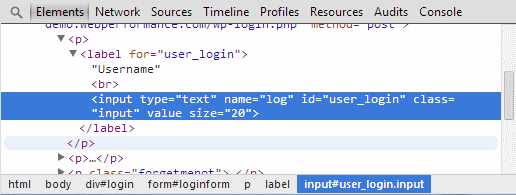Selenium Element locator and jQuery
In previous post we learned about Selenium IDE installation and its record and playback functionalities. When we were recording the test, we recorded script in table form with column; Command-Target-Value. Today we will try to understand these fields in detail and especially Target field as this is the most important component of web testing. We will actually identify the element to which we are going to access or test. First we will discuss about these fields: Command: As name explained itself, command is the action performed inside web browser during testing of application like click, clickAndWait, verify etc.. Target: Unique …